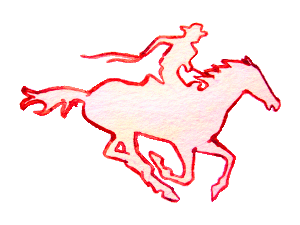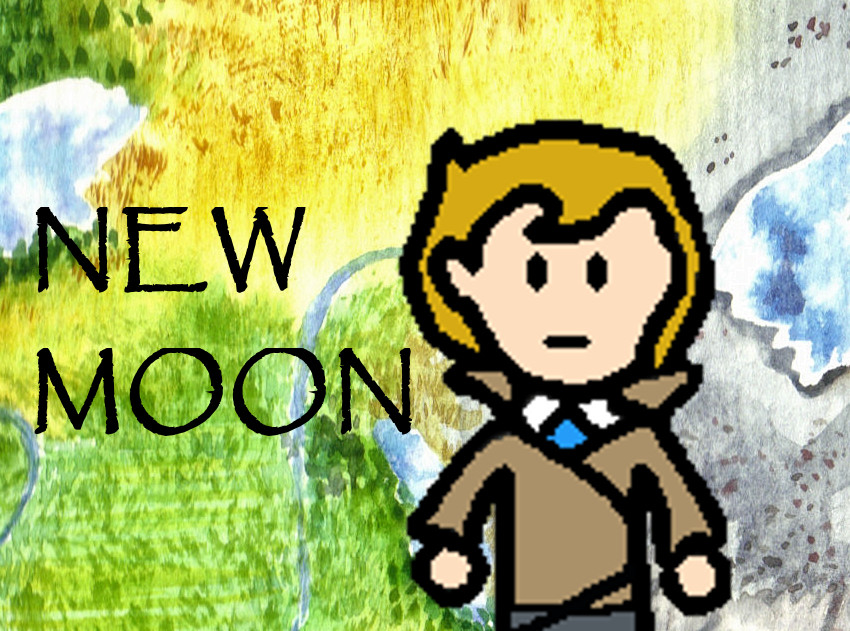Pony Express
The perfect messaging utility for young, skinny, wiry fellows willing to risk death daily. Orphans preferred.
Pony Express is a framework that allows you to immediately add socket based networking and messaging to your Unity project. It is fully customizable to allow your application to send whatever information you need, and also comes with a built-in client chat framework.
Not only does it allow you to have networking on Windows, Mac OS X, Android, iOS, Web GL, Unity Web Client, and the Windows Store (Including Windows Phone 8.1) without needing a Unity Pro license, but all of the work is done for you - just plug and play! Check out our demos to see how easy it is to get started with Pony Express today.
Get started
- Click on Pony Express in the Unity Store to add the framework to your unity project
- Add the ClientSettings script to the Main Camera in the first scene of your application
- Call clientSettings.Connect() to connect your Unity client to your server, with the correct IP Address & Port
- That's it! Enjoy instant network connectivity, and spend more time making your application be the best Unity application
Get more information
Watch a YouTube tutorial video showing Pony Express in action!
Play an online game built using the Pony Express Engine!
Ask Questions
Need help getting your project to work with Pony Express?
Trying to use Pony Express for your networking and don't know where to start?
Click here to email a New Moon representative: NewMoonLegacy@gmail.com