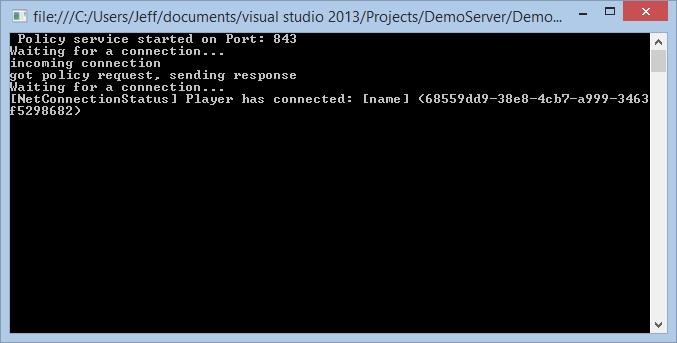Pony Express Examples
Sample Connection
Message Flow
-
Message Server is started, and immediately the server is listening for new connections (MessageServer.cs - ConnectionListener() loop)
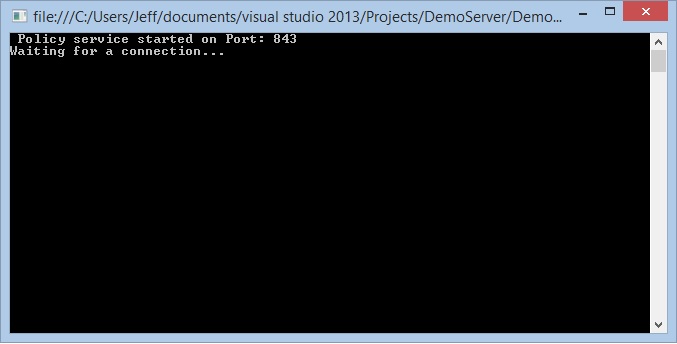
-
Unity Client registers the ClientSettings script to the Main Camera of its first Scene - The script will persist automatically throughout the life of the application - no further actions are necessary to initialize or maintain the Pony Express client.
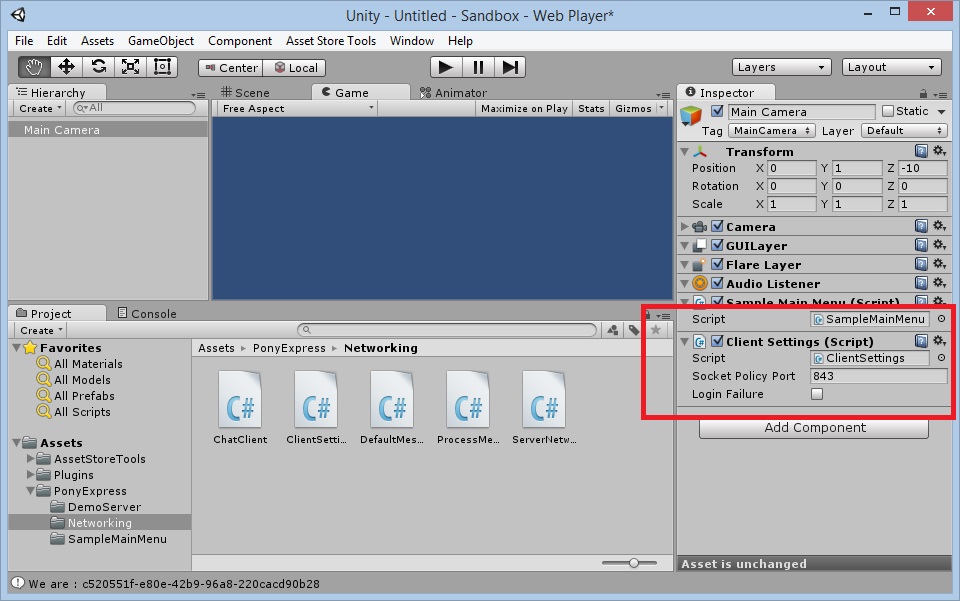
-
Unity Client calls the ClientSettings.cs - Connect method to connect to the Message Server once the client is ready to connect.
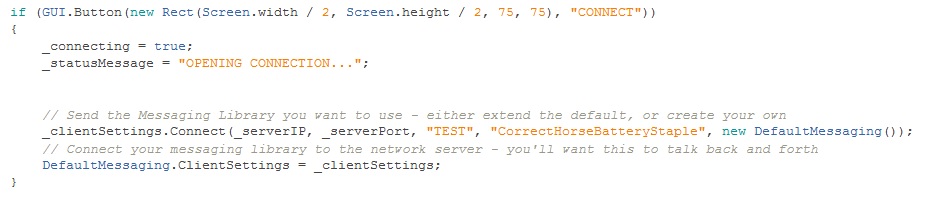
-
Unity Client (Asynchronously, during the ClientSettings.cs Update() routine) method opens a Socket with the Message Server and sends any Login Information provided by the Client
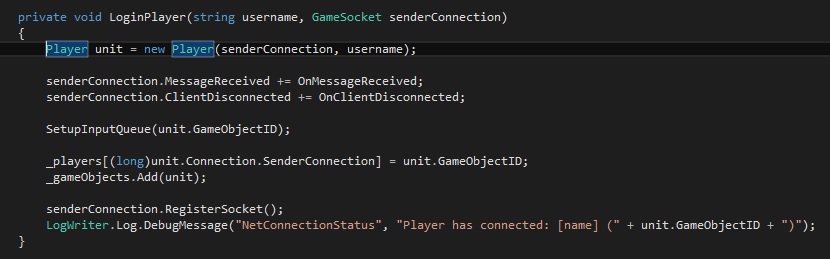
-
Message Server registers a listener for the newly connected Client, and waits for more messages